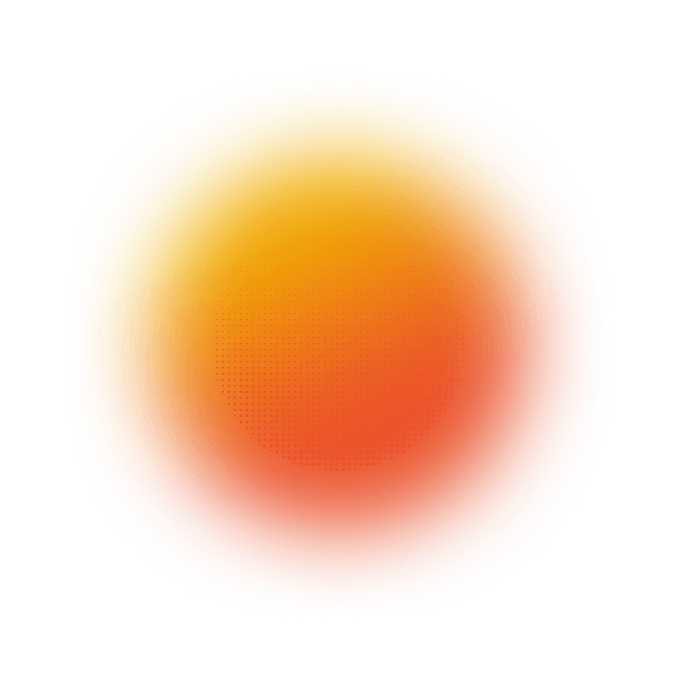You’re in good company
Companies of all shapes, sizes, and industries are working with Stairwell.



Stairwell Core
Stairwell Enterprise
Platform differences
Malware preservation with automated continuous analysis and global malware corpus access
Enterprise-wide threat detection with in-depth investigative capabilities and global malware corpus access
Ideal for
Focused threat research and analysis
Enterprise-wide threat hunting and analysis across time
Access to entire file corpus
Continuous analysis
YARA scanning
File ingestion methods
Manual, API, or EDR integration
Manual, API, EDR integration, or Stairwell File Forwarder for enhanced visibility